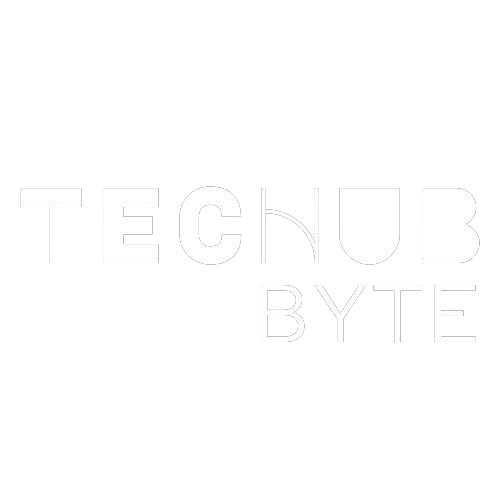Users of Google Drive are being warned about a recent surge in spam attacks, where they receive requests to approve suspicious files. The Google Drive team has acknowledged this issue and has provided guidelines to deal with such spam attacks. If you suspect a file may be spam, it is advised to follow the instructions provided by Google Drive on marking or unmarking spam. Users are urged not to click on any links in these documents or approve them.
It is important to recognize that Google Drive spam emails are nothing but phishing attempts aimed at deceiving users into revealing sensitive information. These emails often contain links to fake websites that appear genuine and ask for personal information or login credentials. It is crucial to exercise caution and avoid clicking on such links to protect oneself from falling prey to harmful software or identity theft.
How does a spam mail look like?
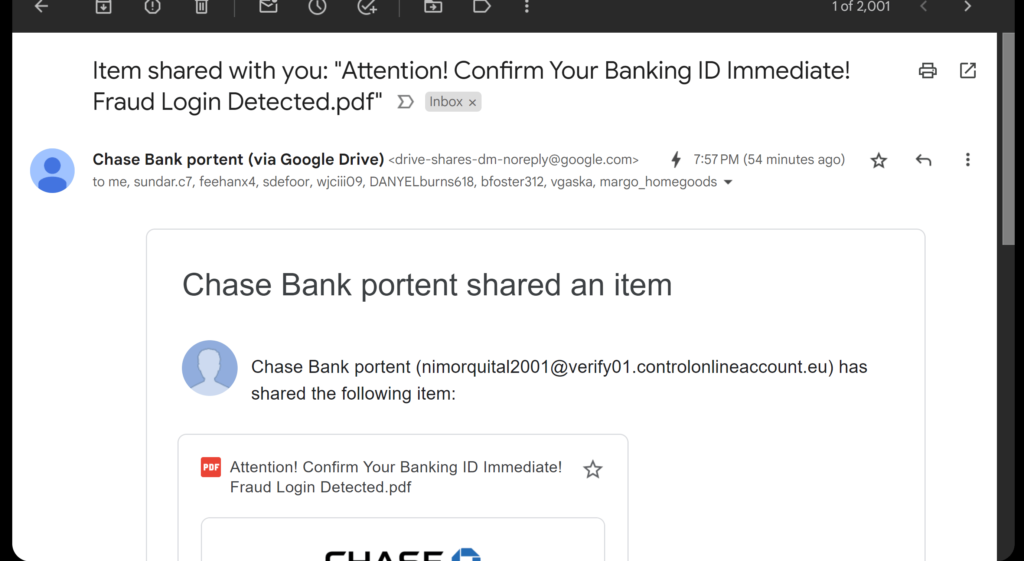


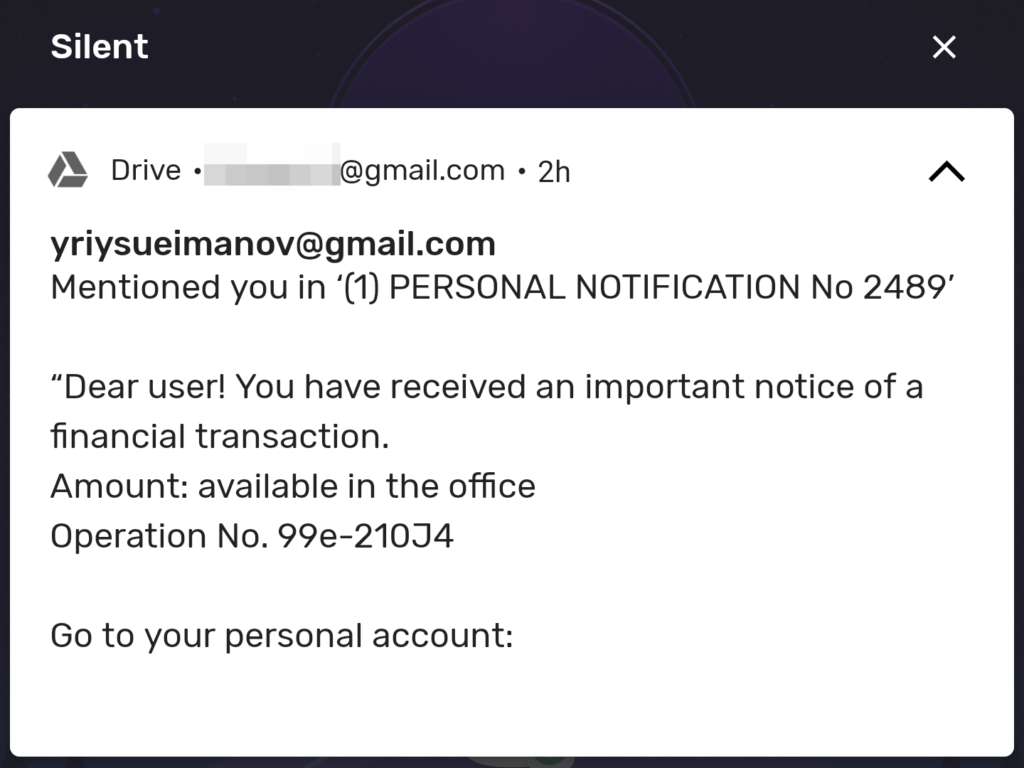


- NOTE: Remember that no legitimate bank or financial institution will ever ask for your sensitive banking details via email. If you receive an email requesting such information, it’s likely a phishing attempt, simply avoid this type of mail.
“How can you prevent yourself from becoming a victim of an attacker?”
- Verify the sender: Before taking any action, double-check the sender’s email address or the source of the request. If it looks suspicious or unfamiliar, proceed with caution.
- Review the content: If you receive a request to approve a file or document, take a moment to review its content. Look for any signs of phishing or malicious intent, such as unfamiliar links, unusual file names, or unexpected file types.
- Don’t click on links: Avoid clicking on any links within a document or file unless you are sure of its legitimacy. These links may lead to phishing sites or malware downloads.
- Report and mark it as spam: If you believe the file or request is spam, report it to Google Drive. Additionally, mark the file as spam to prevent further attempts from the same sender.
- Educate others: Spread awareness among your colleagues, friends, and family about the potential risks of such spam attacks on Google Drive. Encourage them to remain cautious and follow best practices for online security.